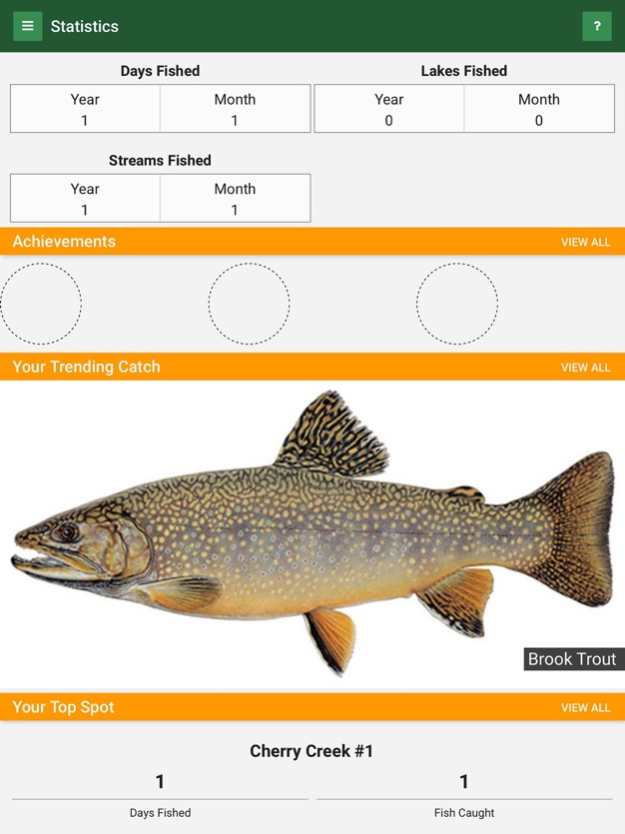CPW Fishing 1.0.7
Continue to app
Free Version
Publisher Description
Ready to start fishing in Colorado? The official fishing app of Colorado Parks and Wildlife can help you discover new fishing locations, learn new skills and journal your fishing experiences.
Fishing Atlas
Discover and search over 1,300 fishing destinations across Colorado and save your favorite locations for future adventures — including in “offline mode!”
View location popularity, ease of access, fish species present, stream gauges and more.
Search locations by species, ease of access, popularity, handicap accessibility, family friendly opportunities, rustic fly fishing and ice fishing.
Journal
Record your days on the water, journal your catches — even place your catch locations on the map.
Share your journal entries with family and friends, or keep your favorite locations a secret.
Track your progress and earn badges by spending more time on the water. You can even become an official CPW Master Angler.
Learn
Keep it legal — review the latest Colorado fishing regulations before getting out on the water or in offline mode in the backcountry.
Not sure what fish you caught? Use the fish identification guide to learn about Colorado’s many fish species.
Access the latest fishing conditions report and stocking report.
Jul 18, 2019
Version 1.0.7
* Various Bug fixes
* Registration and Login Bug fixes
* Added Records by Length to Tacklebox
* Added Records by Width to Tacklebox
* Updated Journal to use different component for fish Kept and Released
* Updated text
About CPW Fishing
CPW Fishing is a free app for iOS published in the Health & Nutrition list of apps, part of Home & Hobby.
The company that develops CPW Fishing is Xentity Corporation. The latest version released by its developer is 1.0.7.
To install CPW Fishing on your iOS device, just click the green Continue To App button above to start the installation process. The app is listed on our website since 2019-07-18 and was downloaded 2 times. We have already checked if the download link is safe, however for your own protection we recommend that you scan the downloaded app with your antivirus. Your antivirus may detect the CPW Fishing as malware if the download link is broken.
How to install CPW Fishing on your iOS device:
- Click on the Continue To App button on our website. This will redirect you to the App Store.
- Once the CPW Fishing is shown in the iTunes listing of your iOS device, you can start its download and installation. Tap on the GET button to the right of the app to start downloading it.
- If you are not logged-in the iOS appstore app, you'll be prompted for your your Apple ID and/or password.
- After CPW Fishing is downloaded, you'll see an INSTALL button to the right. Tap on it to start the actual installation of the iOS app.
- Once installation is finished you can tap on the OPEN button to start it. Its icon will also be added to your device home screen.